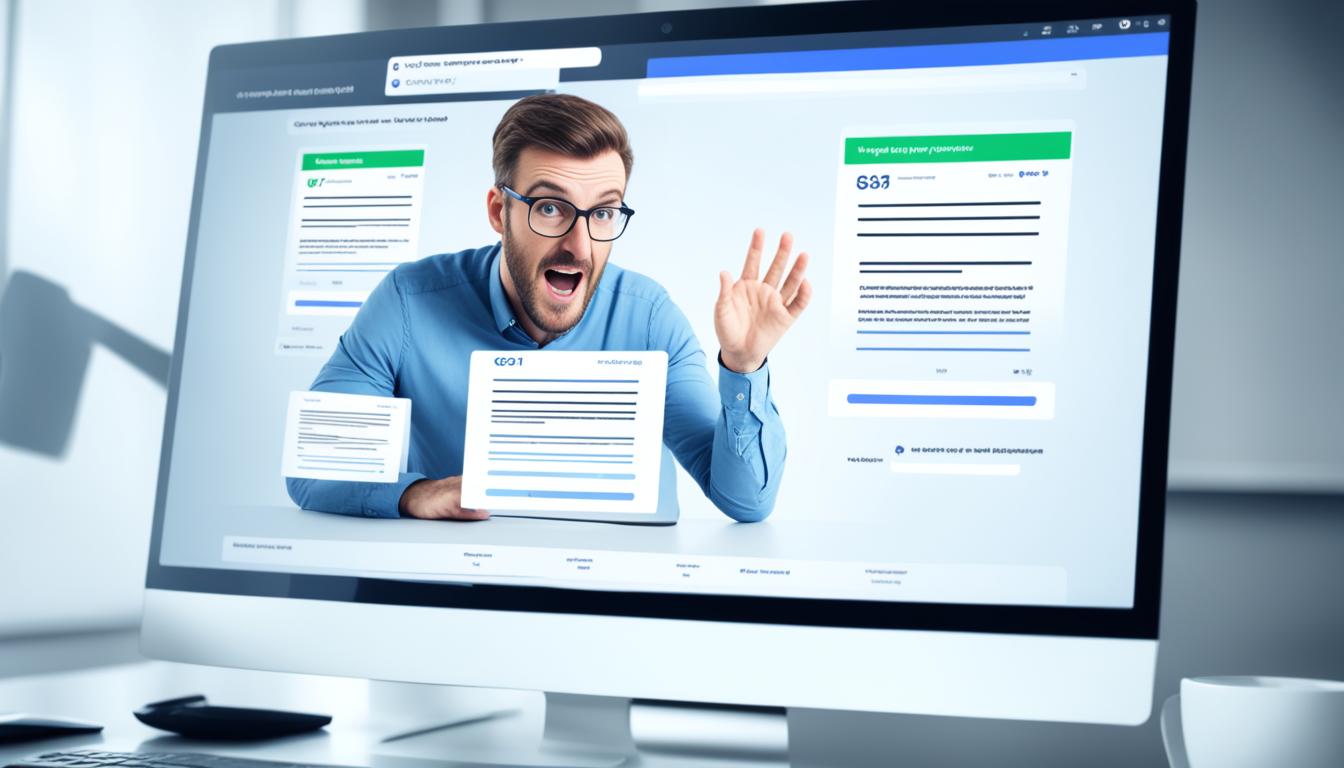Google’s Core Web Vitals have become an integral part of website optimization since 2021. These metrics evaluate the user experience on your website and play a significant role in determining your site’s ranking on Google. To truly understand and improve Core Web Vitals, real user monitoring data is essential.
Lab data, which provides consistent metrics, is useful. However, gathering insights from real user data allows you to gain a better understanding of the statistical average experience. By collecting real user data with tools like DebugBear, you can analyze the performance of your website and identify areas for improvement.
Key Takeaways:
- Google’s Core Web Vitals are crucial for determining the quality of user experiences on websites.
- Real user data provides insight into the average user experience, while lab data offers consistent metrics.
- Using a tool like DebugBear can help analyze your website’s performance and identify areas for improvement.
- Optimizing Core Web Vitals with real user data is essential for enhancing user experience and website performance.
- Prioritizing website speed and stability positively impacts your website’s ranking in Google search results.
Understanding the Difference Between Lab Data and Real User Data
When it comes to optimizing website performance and user experience, understanding the difference between lab data and real user data is crucial. While both sources provide valuable insights, they offer unique perspectives on the performance of your website. Let’s explore the characteristics and benefits of lab data and real user data in more detail.
Lab Data: Consistency and Detail
Lab data is collected in a controlled test environment, allowing you to measure and analyze website performance under specific conditions. This data provides consistent and detailed information about various performance metrics, helping you identify areas for improvement. Lab data helps you understand how your website performs under ideal circumstances and serves as a baseline for comparison.
By conducting controlled experiments in a controlled environment, you can manipulate variables and simulate different scenarios to gain insights into how your website performs. This controlled approach allows for accurate and precise measurements, ensuring reliable data for analysis and optimization.
Real User Data: Reflecting Actual User Experiences
On the other hand, real user data is collected from actual visitors to your website, providing insights into the diverse experiences of different users. Real user data reflects the actual conditions and circumstances in which your website is accessed, including factors such as network conditions, device specifications, and user behavior.
Unlike lab data, real user data captures the variability and nuances of real-world usage patterns. It allows you to understand how your website performs in different environments and how users interact with your site in practice. Real user data provides a holistic view of the user experience, enabling you to identify potential performance issues that may occur after page load.
Synthetic Data: In-Depth Insights
In addition to lab and real user data, synthetic data can also be used to gain in-depth insights into website performance. Synthetic data is artificially generated and mimics real user behavior, allowing you to simulate specific scenarios and measure performance metrics.
While synthetic data can provide valuable information, it may not fully capture the complex interactions and variables present in real user experiences. Real user data remains essential for understanding the true user experience and addressing performance issues that impact real users.
The Importance of Field Data
When optimizing website performance, it’s crucial to consider field data. Field data refers to real user data collected from actual users in a variety of real-world environments. Field data provides insights into how your website performs for users in different locations, using various devices, and connecting through different networks.
Field data helps you understand the performance of your website in real-world conditions, ensuring that optimizations are targeted at addressing issues that may impact the majority of your users. By considering field data in your optimization efforts, you can deliver a better user experience and improve overall website performance.
It’s important to note that all types of data, including lab data, real user data, and synthetic data, have their unique strengths and limitations. Combining insights from different data sources can provide a comprehensive understanding of website performance, allowing you to optimize your website to deliver an exceptional user experience.
Analyzing Core Web Vitals Metrics
Core Web Vitals consist of three essential metrics that assess the performance and user experience of a website. Understanding and analyzing these metrics is crucial for optimizing your website’s performance and meeting the standards set by Google.
Largest Contentful Paint (LCP)
Largest Contentful Paint measures the loading speed of a web page, specifically the time it takes for the largest content element to become visible to the user. It provides insights into the perceived speed of your website and directly influences user engagement. Optimizing LCP can significantly improve the user experience and reduce bounce rates.
First Input Delay (FID)
First Input Delay measures the responsiveness of a website to user interactions. It quantifies the delay between a user’s first interaction (clicking a button, selecting a dropdown) and the website’s response. A long FID can frustrate users, leading to a decline in engagement. Analyzing FID helps identify performance bottlenecks and prioritize optimizations to enhance user interactions.
Cumulative Layout Shift (CLS)
Cumulative Layout Shift measures the visual stability of a web page. It quantifies the amount and impact of unexpected layout shifts that occur during the page’s loading process. These shifts disrupt the user experience and can lead to unintended actions like clicking on the wrong element. Analyzing and addressing CLS issues helps improve the visual stability, reliability, and usability of your website.
To gain meaningful insights from Core Web Vitals metrics, it’s essential to evaluate their values against specific thresholds. Google provides clear guidelines on what constitutes a good or poor user experience for each metric. By understanding these thresholds, you can identify areas that require optimization and prioritize your efforts accordingly.
To optimize LCP, FID, and CLS effectively, consider using a combination of lab data and real user data. Lab data provides controlled and consistent measurements, allowing you to identify technical improvements. Real user data, on the other hand, provides insights into the actual experiences of your visitors in different scenarios and on various devices.
Optimizing Core Web Vitals metrics plays a vital role in enhancing the user experience and boosting your website’s performance. By focusing on LCP, FID, and CLS, you can create a fast, responsive, and visually stable website that keeps users engaged. Let’s dive deeper into optimizing each of these metrics and uncover the strategies to maximize your website’s performance.
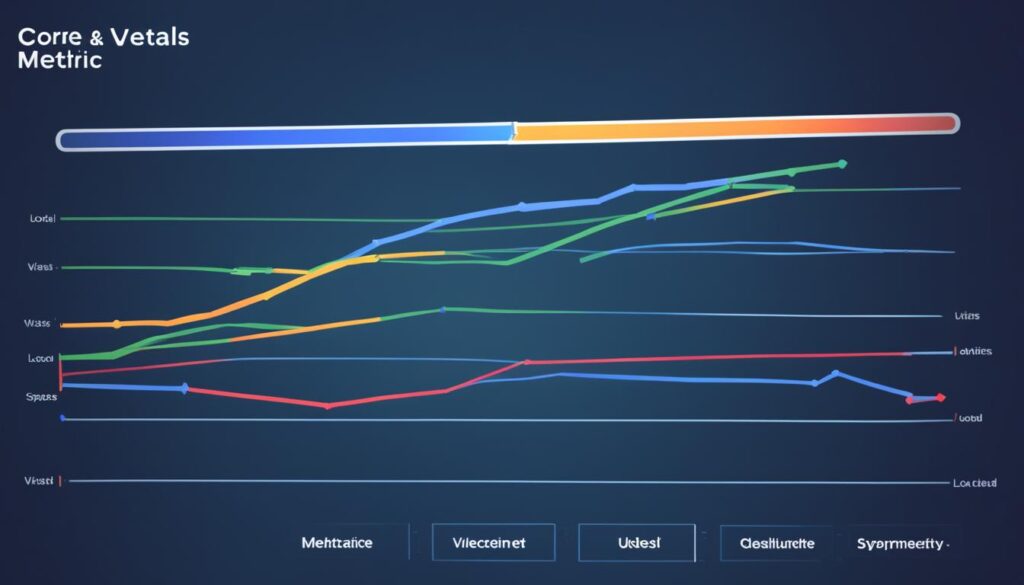
| Metric | Description |
|---|---|
| Largest Contentful Paint (LCP) | Measures the loading speed of the largest content element on a web page. |
| First Input Delay (FID) | Measures the delay between a user’s first interaction and the website’s response. |
| Cumulative Layout Shift (CLS) | Measures the visual stability of a web page by quantifying unexpected layout shifts. |
Optimizing Largest Contentful Paint (LCP)
To improve the Largest Contentful Paint (LCP) metric and enhance the loading speed of your website, it is essential to analyze the factors that impact LCP. By understanding the optimization potential of LCP, you can identify areas for improvement and implement strategies to optimize this critical Core Web Vital.
Analyzing LCP Optimization Potential
When assessing LCP optimization potential, two key factors to consider are Time to First Byte (TTFB) and First Contentful Paint (FCP). TTFB measures the time it takes for the server to respond, while FCP measures the time it takes for the first piece of visible content to appear on the user’s screen.
Reducing the TTFB and optimizing FCP can significantly improve the LCP metric. Minimizing server response time and ensuring fast content delivery can help decrease the overall loading time and enhance the user experience.
Optimizing LCP Images
Image optimization plays a crucial role in improving LCP. Large and unoptimized images can significantly slow down the loading speed of a webpage. To optimize LCP images, consider the following:
- Compress and resize images: Use image compression techniques to reduce file size without compromising image quality. Additionally, ensure that images are appropriately sized for their display dimensions to avoid unnecessary scaling.
- Lazy loading: Implement lazy loading techniques to load images only when they are needed, reducing the initial load time. This technique prioritizes the visible content, allowing it to appear quickly while deferring the loading of non-visible images.
- Use responsive images: Serve different images based on the user’s device and viewport size, ensuring that the images are optimized for the specific display. This approach prevents mobile users from downloading large desktop-sized images, further improving LCP.
Optimizing LCP images can have a significant impact on the loading speed of your website, improving the user experience and positively influencing the LCP metric.
By analyzing the LCP element and its sub-parts breakdown, you can gain valuable insights into optimizing image loading performance. Identifying areas for improvement and implementing these optimization techniques can help you achieve faster LCP times and enhance the overall performance of your website.

Enhancing First Input Delay (FID)
First Input Delay (FID) is a crucial metric that measures the responsiveness of a webpage. It signifies the time delay between a user’s first interaction with your website and when the browser responds to that interaction. Slow interactions can lead to a poor user experience, causing frustration and potentially driving visitors away from your site.
Improving FID requires a comprehensive analysis of user interactions and their impact on performance. By identifying the elements that trigger slow interactions, you can optimize your website to deliver a more responsive experience.
Real user data provides valuable insights into which elements users interact with the most and which interactions are slow. This data allows you to prioritize your optimization efforts based on actual user behavior, ensuring you address the most impactful issues first.
Identifying and optimizing the code responsible for slow interactions is a key step in enhancing FID. JavaScript files, in particular, often contribute to delays in user interactions. By reviewing and optimizing your JavaScript code, you can reduce the execution time and improve overall FID.
It is also important to consider the stage of page loading when user interactions occur. If interactions happen before critical resources have finished loading, it can negatively impact FID. Optimizing the loading sequence of resources and deferring non-essential JavaScript can help mitigate this issue.
By focusing on improving FID, you can create a more interactive and enjoyable user experience on your website. This not only enhances user satisfaction but also contributes to better overall performance and engagement metrics.

Key Strategies to Improve First Input Delay (FID)
- Identify the elements causing slow interactions using real user data.
- Optimize JavaScript code to reduce execution time.
- Ensure critical resources are loaded before user interactions.
- Defer non-essential JavaScript to prioritize user interactions.
Optimizing FID is crucial for delivering a responsive user experience. By analyzing user interactions, identifying code bottlenecks, and optimizing resource loading, you can significantly improve FID and enhance overall website performance.
Addressing Cumulative Layout Shift (CLS)
Cumulative Layout Shift (CLS) is a metric that measures the visual stability of a page. It refers to the unexpected movement of elements on a webpage as it loads, causing frustration for users. To ensure a smooth and visually pleasing experience for your website visitors, it is crucial to address and improve CLS.
One of the key steps in addressing CLS is analyzing layout shifts and user interactions. By understanding the elements that are causing layout shifts, you can take targeted action to optimize them. Real user data plays a vital role in this process, as it allows you to capture the actual layout shifts experienced by your users.
Tools like Google’s Chrome User Experience Report (CrUX) provide valuable insights into real user Core Web Vitals data, including CLS performance. The CrUX data can help you understand how your website is performing in terms of layout shifts, allowing you to prioritize and address specific issues.
Optimizing elements that cause layout shifts is essential for improving the visual stability of your website. This can involve various strategies, such as:
- Reserving space for ads or images to prevent sudden layout changes.
- Ensuring fixed or sticky positioning for important elements.
- Implementing lazy loading for images to prevent them from pushing other content around.
- Using CSS animations with proper preloading techniques to avoid unexpected shifts.
By implementing these measures and continuously monitoring CLS using real user data, you can significantly improve the visual stability of your website and enhance the overall user experience.
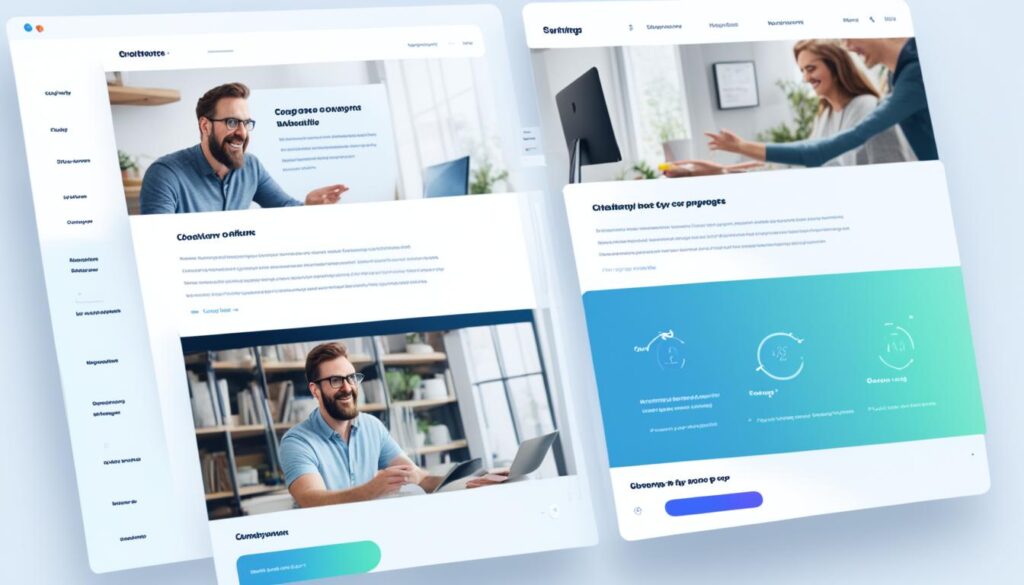
Final Thoughts on Optimizing Core Web Vitals with Real User Data
Optimizing Core Web Vitals with real user data is an essential step in enhancing user experience and improving website performance. By analyzing key metrics such as Largest Contentful Paint (LCP), First Input Delay (FID), and Cumulative Layout Shift (CLS), you can gain valuable insights into your website’s performance and identify areas for optimization.
Tools like DebugBear and Google’s Chrome User Experience Report (CrUX) are invaluable in collecting and analyzing real user data. They provide you with actionable insights, allowing you to prioritize and address any issues that may be impacting your Core Web Vitals.
By prioritizing website speed and stability, you not only improve user satisfaction but also boost your website’s ranking in Google search results. Search engines like Google consider Core Web Vitals as an important ranking factor, so optimizing these metrics will have a positive impact on your overall SEO efforts.
To continually monitor and improve your Core Web Vitals, it’s recommended to use real user monitoring solutions. These solutions provide you with ongoing data and help you track the effectiveness of your optimization efforts. With the insights gained from real user data, you can make data-driven decisions and continuously enhance your website’s performance.
FAQ
How can I optimize Google Core Web Vitals using real user data?
To optimize Core Web Vitals, you can collect real user data with a tool like DebugBear. Analyze the performance of your website and identify areas for improvement based on the insights gained from real user monitoring.
What is the difference between lab data and real user data?
Lab data is collected in a controlled test environment and provides consistent and detailed information about website performance. Real user data is collected from actual visitors and reflects the diverse experiences of different users.
What are the Core Web Vitals metrics?
Core Web Vitals consist of three metrics: Largest Contentful Paint (LCP), First Input Delay (FID), and Cumulative Layout Shift (CLS).
How can I optimize Largest Contentful Paint (LCP)?
To optimize LCP, you can analyze factors such as Time to First Byte (TTFB) and First Contentful Paint (FCP). Reduce render-blocking resources and optimize LCP images to enhance loading speed.
How can I enhance First Input Delay (FID)?
Analyze user interactions and identify elements that trigger slow interactions. Optimize the code responsible for slow interactions, such as JavaScript files, and consider the stage of page loading when the interaction occurs.
How can I address Cumulative Layout Shift (CLS)?
Analyze layout shifts and user interactions to identify and address CLS issues. Real user data can help capture layout shifts that may not be detected in lab-based tests. Tools like Google’s Chrome User Experience Report (CrUX) provide real user Core Web Vitals data to gain insights into CLS performance.
Why is optimizing Core Web Vitals with real user data important?
Optimizing Core Web Vitals with real user data is crucial for improving user experience and website performance. By analyzing metrics like LCP, FID, and CLS, you can identify areas for optimization and deliver a better user experience, ultimately boosting your website’s ranking in Google search results.