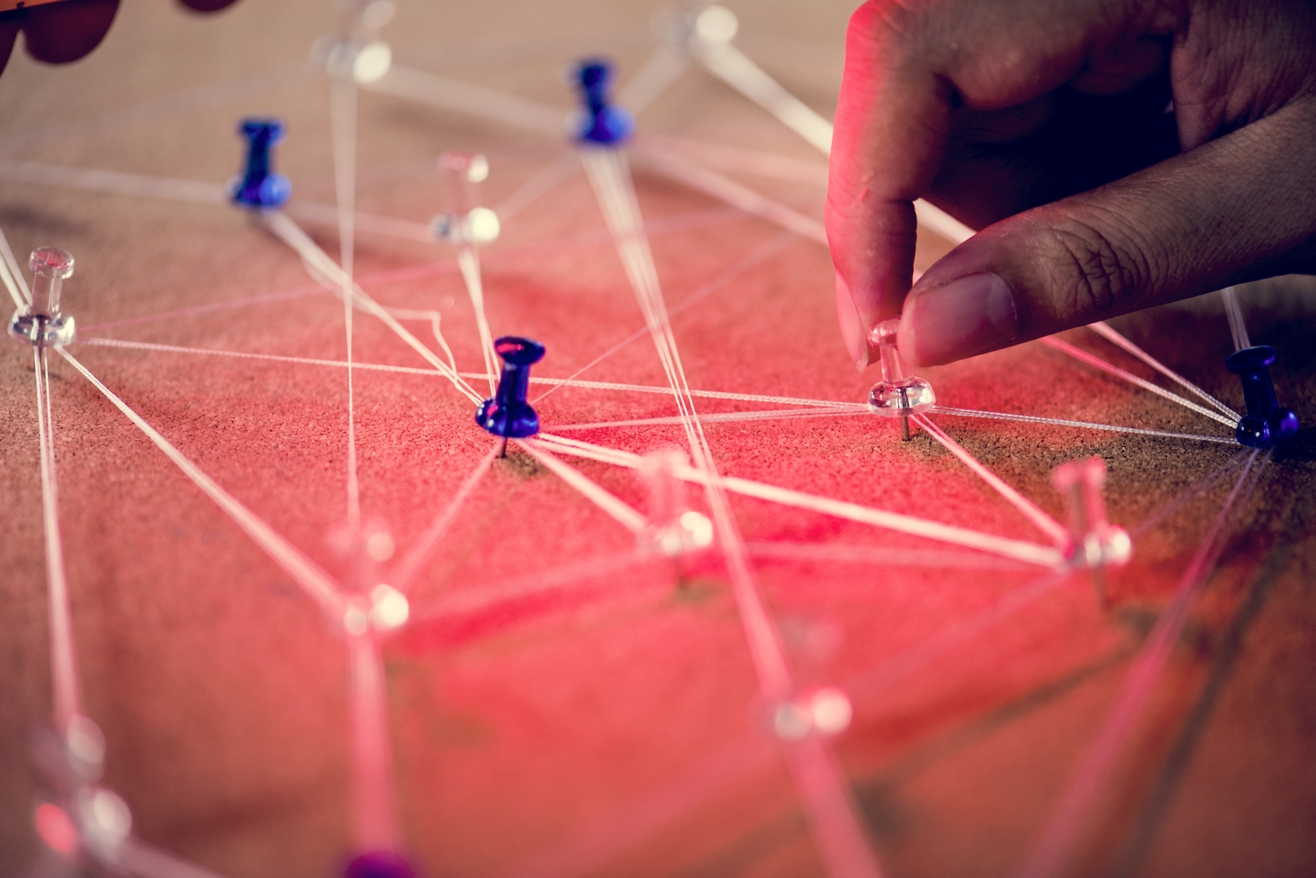As a business owner, it’s important to ensure that your business is visible to potential customers online. With the increasing number of people searching for local businesses on the internet, having a strong online presence has become essential. One of the ways to establish your online presence is by setting up your business on Bing Places for Business.
Step 1: Claim or Create Your Business Listing
The first step in setting up your business on Bing Places for Business is to claim or create your business listing. To do this, go to the Bing Places for Business website and click on the “Get Started” button. If your business is already listed, you can claim it by providing the necessary information and verifying your ownership. If your business is not listed, you can create a new listing by filling out the required information.
Step 2: Verify Your Business Information
Once you have claimed or created your business listing, the next step is to verify your business information. This is important to ensure that your business information is accurate and up-to-date. Bing Places for Business offers several options for verifying your business, including phone verification, email verification, or postcard verification. Choose the verification method that is most convenient for you.
Step 3: Add Your Business Information
After verifying your business information, the next step is to add your business information to your profile. This includes your business name, address, phone number, website, business hours, and other important details. Make sure that your information is accurate and up-to-date. This will help potential customers find your business and ensure that they have the right information.
Step 4: Optimize Your Business Profile
Once you have added your business information, the next step is to optimize your business profile. This includes adding photos, videos, and other multimedia content to your profile. Make sure that your content is high-quality and relevant to your business. You can also add keywords to your profile to help potential customers find your business when they search for related terms.
Step 5: Monitor and Update Your Profile Regularly
After setting up your business on Bing Places for Business and optimizing your profile, the final step is to monitor and update your profile regularly. Make sure that your information is accurate and up-to-date. Respond to customer reviews and address any issues or concerns that they may have. Regularly updating your profile will help you stay ahead of the competition and attract more customers to your business.
Setting up your business on Bing Places for Business is a critical step in establishing your online presence and improving your local search rankings. With the right strategy and attention to detail, you can optimize your Bing Places for Business profile to attract more customers, improve your online reputation, and increase your business’s visibility on the web.
By following the steps outlined in this article and keeping your profile up to date with accurate and compelling information, you can build a strong online presence and establish your business as a leader in your local community. Don’t wait any longer – get started today and start reaping the benefits of a well-optimized Bing Places for Business profile!