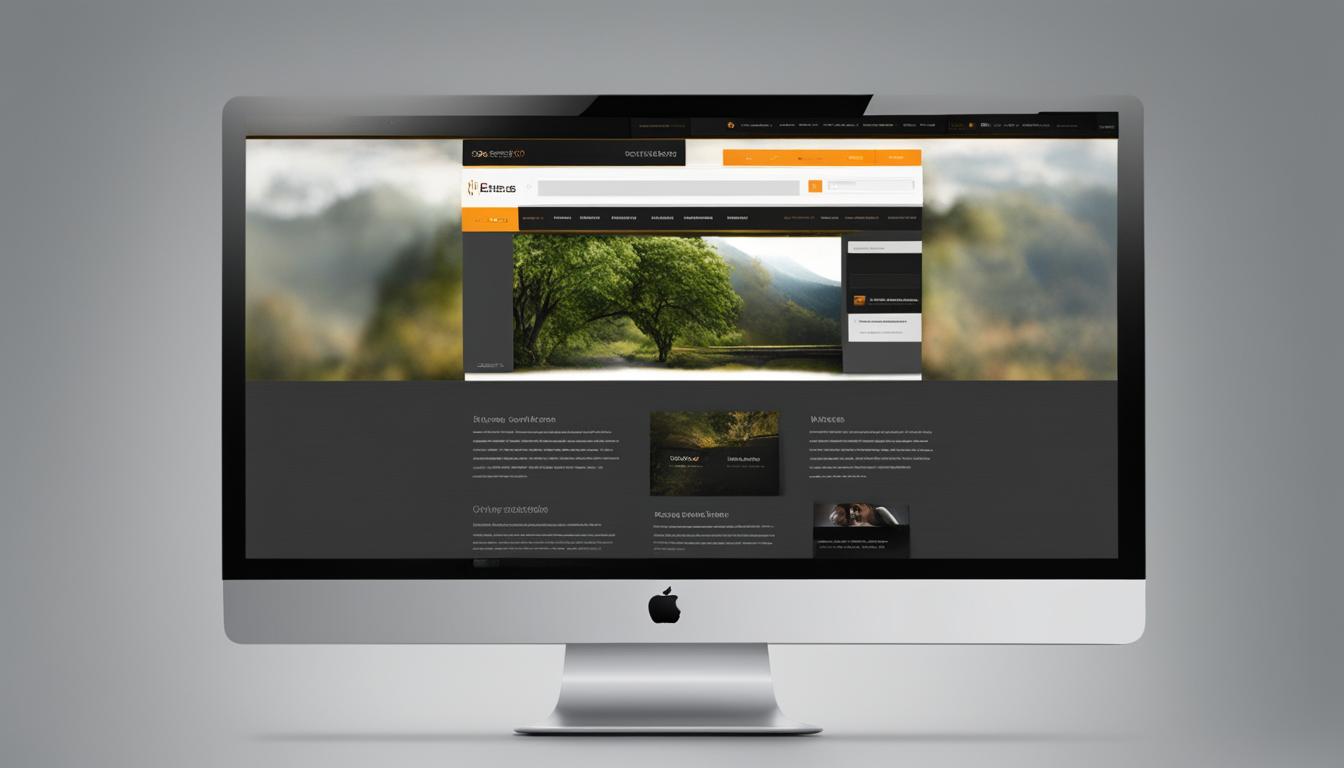Your website is the core anchor for your digital marketing efforts. Designing a great website user experience requires understanding the problems different visitors have to solve. Here are some tips and insights to enhance your website user experience and make it more helpful and useful.
Key Takeaways:
- Focus on website usability and design to create a user-friendly experience.
- Create a responsive and intuitive website to cater to different devices and user preferences.
- Optimize website navigation for easy and seamless exploration.
- Ensure website accessibility to make it inclusive for all users.
- Emphasize interactivity to engage users and enhance their experience.
Use White Space
White space is a fundamental element of website design that greatly influences the overall user experience. It refers to the empty or blank space surrounding and separating different elements on a webpage. When utilized effectively, white space can enhance legibility, provide visual focus, and create a sense of balance in the design.
One of the key advantages of white space is that it increases legibility by improving the readability of text and other content on a webpage. It creates breathing room between paragraphs, headings, and images, making it easier for users to scan and understand the information presented.
In addition, white space helps direct users’ attention to the surrounding elements by providing visual focus. By strategically placing white space around important elements or calls to action, designers can guide users’ eyes and encourage them to take desired actions on the website.
However, it’s important to strike a balance when using white space, especially “above the fold” on the webpage—the part that is visible without scrolling. While white space can create a clean and modern design, excessive use of it can displace valuable information, resulting in a missed opportunity to engage users and communicate key messages effectively.
To ensure a well-designed website, designers must find the right balance of white space that allows for an open and modern feel while still delivering the necessary content above the fold. By employing thoughtful design principles and considering user expectations, it becomes possible to create an intuitive and visually appealing website.
“White space is like silence—without it, everything becomes noise.”
Optimize your page speed
Slow page load times can significantly impact user experience, leading to high bounce rates and user frustration. When it comes to website loading time, every second counts. Users expect fast and seamless browsing experiences, especially when accessing websites on mobile devices. To ensure your website is user-friendly and enhances overall engagement, it is crucial to prioritize page speed optimization.
One effective way to improve page speed is through image compression. Compressed images reduce file sizes without compromising visual quality, resulting in faster loading times. By implementing image compression techniques, you can strike a balance between high-quality visuals and swift loading speeds.
Using tools like Google’s PageSpeed Insights
can provide valuable insights into your website’s loading performance. These tools analyze various factors that contribute to page speed and offer recommendations for improvement. By following these recommendations, you can take actionable steps towards optimizing your website’s loading time.
Additionally, ensuring your website is mobile-friendly is crucial for page speed optimization. With the increasing use of smartphones and tablets, it’s essential to tailor your website to adapt seamlessly to various screen sizes. Responsive design and mobile optimization techniques can significantly improve loading times for mobile users and help reduce bounce rates.
Proactively monitoring and addressing page speed issues can have a significant impact on user experience and overall website performance. By prioritizing page speed optimization, you can create a fast, mobile-friendly website that keeps users engaged and satisfied.
Use attractive calls to action
Clear and attractive calls to action play a critical role in guiding users through your website and making it easier for them to find what they are looking for. By strategically placing compelling buttons or links, you can prompt users to take desired actions, ultimately improving user engagement and conversions.
When designing calls to action, consider the principles of color psychology to attract attention and create a visually appealing website. Colors can evoke emotions and influence user behavior, so choose colors that align with your brand and encourage action. For example, using warm colors like red or orange can create a sense of urgency, while cool colors like blue or green can promote a feeling of trust and reliability.
In addition to color, the language used in your calls to action should be action-oriented and compelling. Use powerful and persuasive words that motivate users to take the desired action. For example, instead of using generic phrases like “Learn More” or “Click Here,” opt for more engaging options like “Start Exploring Now” or “Get Your Free Ebook.”
Here are some actionable tips to create attractive calls to action:
- Use contrasting colors to make the call to action stand out from the rest of the page.
- Ensure the call to action is easy to find, preferably above the fold.
- Create a sense of urgency by using phrases like “Limited Time Offer” or including a countdown clock.
- Provide clear and concise instructions on what action users should take.
Remember, the goal is to engage users and encourage them to take the next step. A well-designed call to action can make all the difference in converting website visitors into valuable customers.
Implement these techniques to enhance user engagement and drive conversions on your website. By incorporating attractive calls to action, leveraging color psychology, and using action-oriented language, you can create a compelling user experience that maximizes user engagement and achieves your business objectives.
Use hyperlink differentiation
When designing a website, it’s important to consider how users interact with hyperlinks. Differentiating your hyperlinks through underlined text and color cues can greatly enhance the user experience. By following established design conventions, you can ensure that users easily recognize and interact with clickable links.
Underlining the text of hyperlinks provides a visual cue that they are interactive elements. This helps users quickly identify which parts of the content are clickable and encourages them to explore further. Additionally, using color cues, such as differentiating the color of the linked text or adding hover effects, can further guide users’ attention to hyperlinks.
By incorporating these hyperlink differentiation techniques into your website design, you can improve user expectations and create a more intuitive browsing experience. Users will have a clear understanding of where to click and how to access additional information.
Example:
“The underlined blue text indicates that it’s a hyperlink,” says Jane, a website user. “I find it helpful because it makes it easier for me to navigate through the website and find the information I need.”
Remember to test the readability and visual appeal of your hyperlink differentiation techniques on various devices and screen sizes. Ensuring that hyperlinks are easily distinguishable and clickable on both desktop and mobile platforms is essential for providing a seamless user experience.
Now, let’s take a look at a visual representation of hyperlink differentiation:
| Text | Underlined | Color |
|---|---|---|
| This is a regular text. | This is an underlined hyperlink. | This is a hyperlink with a different color. |
As you can see in the table above, underlined text and color differentiation clearly distinguish hyperlinks from regular text. These visual cues make it easier for users to identify and interact with clickable links.
Remember, hyperlink differentiation is a simple and effective way to improve user experience and ensure that users can easily navigate your website.
Segment key information with bullet points
Segmenting key information with bullet points is a highly effective method to enhance the user experience on your website. Bullet points allow users to quickly scan and digest important points, ensuring they can easily find the information they need. Here are the key benefits and features of using bullet points:
Benefits of using bullet points:
- Improved information organization
- Enhanced readability
- Easy scanning and navigation
- Highlighting key points
Key features of bullet points:
- Concise and clear presentation of information
- Visually appealing and attention-grabbing
- Can be used for summarizing complex concepts
- Enables prioritization and hierarchy
Utilizing visual representation through bullet points can further enhance the user experience. Icons or other visual elements can be incorporated alongside bullet points to provide additional context and improve overall comprehension. By adopting this approach, you can effectively organize information, highlight key points, and create a visually engaging website that meets the needs of your users.
Conclusion
Enhancing the website user experience is essential for optimizing user engagement and achieving your business goals. By implementing the actionable tips and insights shared in this article, you can create a user-friendly, intuitive, and interactive website that provides a seamless and engaging experience for your visitors.
By focusing on website optimization, such as using white space effectively, optimizing page speed, and utilizing attractive calls to action, you can enhance the overall user experience. Incorporate hyperlink differentiation to improve navigation and make it easier for users to find what they are looking for.
Segmenting key information with bullet points and visually appealing elements like icons can further enhance information organization and make it easier for users to grasp important details. By following these tips, you can ensure that your content is easily digestible and visually appealing.
Remember, the success of your website relies on providing visitors with an enhanced user experience. By following these actionable tips, you can create a website that not only meets user expectations but also keeps them engaged and encourages them to take the desired actions, ultimately driving the success of your business.
FAQ
What is website user experience?
Website user experience refers to the overall satisfaction and ease of use that visitors have when interacting with a website. It encompasses factors such as design, usability, navigation, and accessibility.
Why is website user experience important?
A positive website user experience is important because it can increase user engagement, drive conversions, and improve overall customer satisfaction. It also plays a crucial role in establishing trust and credibility with your audience.
How can I use white space to enhance my website design?
By strategically incorporating white space, or empty space, into your website design, you can improve legibility, direct visual focus, and create a clean and modern aesthetic. However, it’s essential to find the right balance to ensure you’re not sacrificing valuable information.
What can I do to optimize my website’s page speed?
To optimize your website’s page speed, you can compress images, minify code, reduce server response time, and leverage browser caching. Tools like Google’s PageSpeed Insights can provide further insights and recommendations specific to your website.
How can attractive calls to action improve user engagement?
Clear and attractive calls to action prompt users to take specific actions, such as making a purchase or signing up for a newsletter. By using color psychology and action-oriented language, you can capture users’ attention and guide them through the website, improving engagement and conversions.
How can I differentiate hyperlinks on my website?
Differentiating hyperlinks through underlined text and color cues helps users easily identify clickable links. This improves user experience by aligning with their expectations and ensuring they know where to click, increasing navigation efficiency.
How can I effectively segment key information using bullet points?
Using bullet points to segment key information allows users to quickly and easily digest important points. You can further enhance understanding by incorporating visual representations, such as icons. This helps organize information, improve readability, and make the content more appealing.
How can I enhance my website’s user experience?
To enhance your website’s user experience, consider implementing the tips mentioned in this article, such as optimizing page speed, using attractive calls to action, differentiating hyperlinks, utilizing white space effectively, and segmenting key information with bullet points. By doing so, you can create a user-friendly, intuitive, and interactive website that provides a seamless and engaging experience for visitors.