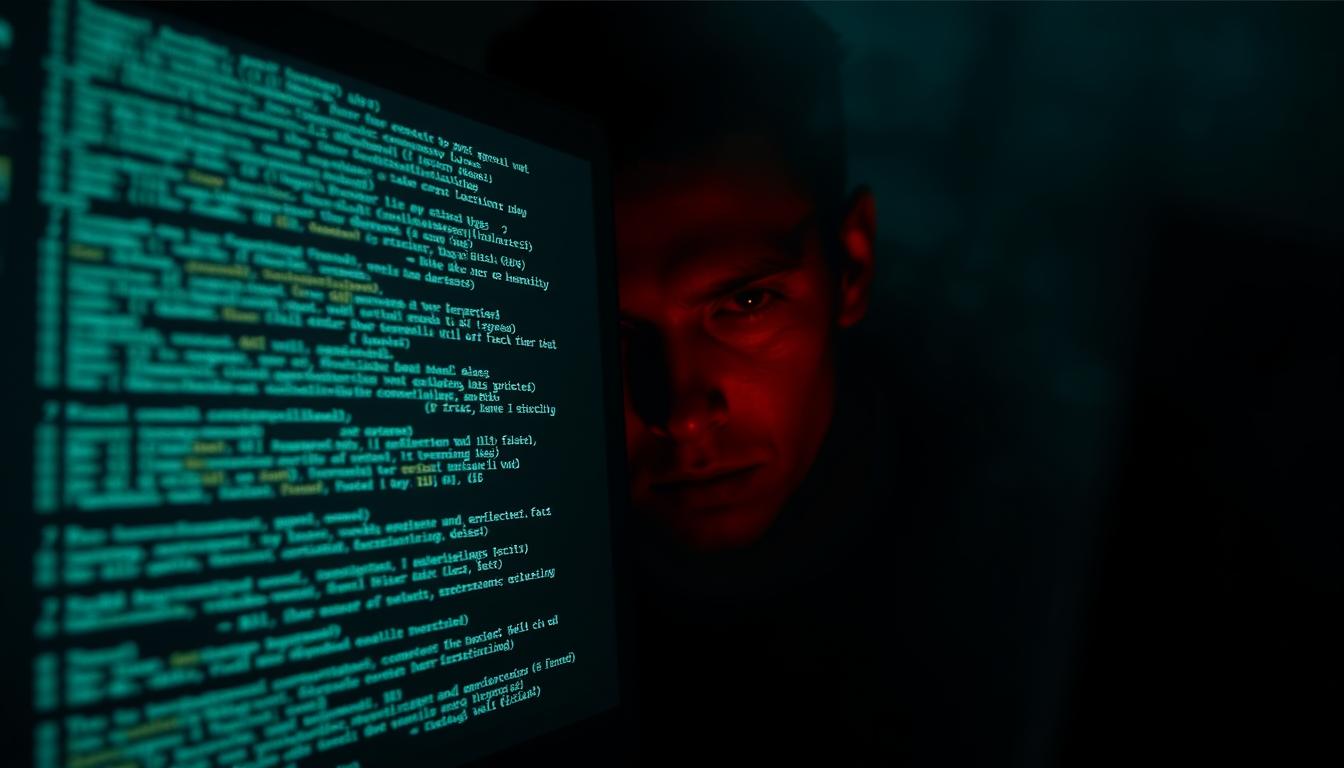Cybercriminals are now using Cascading Style Sheets (CSS) in new ways. They use it to get past spam filters and track what users do online. This is a big problem for email security.
The use of CSS in email attacks is a new threat. Attackers change how emails look to sneak past security checks. This lets them gather important info about their targets quietly.
Today’s cybercriminals keep up with email security changes. They use CSS to make emails look real but hide their true purpose. This makes it hard to spot the danger.
Key Takeaways
- CSS can be weaponized to bypass traditional email security measures
- Attackers use sophisticated styling techniques to hide malicious content
- Email tracking through CSS has become increasingly advanced
- Traditional spam filters struggle to detect CSS-based threats
- Organizations must develop more dynamic email security strategies
Understanding CSS-Based Email Security Threats
Cybersecurity experts are worried about new CSS email security threats. These threats can change email content in ways that old security filters can’t catch.
Modern hackers use complex CSS tricks in email clients. They aim to sneak past security checks and hide attacks.
Hidden Text Salting Techniques
Hidden text salting is a big part of CSS email threats. It hides content in email code that:
- Confuses parsing algorithms
- Bypasses security detection engines
- Changes how emails look
- Hides bad stuff
CSS Exploitation Evolution
CSS tricks have gotten much more advanced. Now, hackers use special CSS to hide attacks in emails. These tricks are hard for email security to spot.
Impact on Email Security Infrastructure
Email security systems are struggling to keep up with these new threats. Microsoft found that some CSS tricks can dodge safety alerts. This makes email platforms vulnerable.
Companies need to stay alert and use strong security measures. This is the best way to fight these new threats.
How Attackers Use CSS Email Exploit Methods
Cybercriminals keep finding new ways to use CSS to trick security systems and change how users see emails. They use simple-looking design features to hide bad stuff and see how users act.

- Text-indent property manipulation
- Opacity-based content concealment
- CSS media query abuse
Text-Indent Property Manipulation
Bad guys use the text-indent CSS property to hide bad content in emails. They set it to extreme negative values. This way, the text is hidden from people but not from automated scanners.
Opacity and Content Concealment
It’s hard to stop CSS exploits in emails when attackers use opacity. They make text invisible by setting its opacity to zero. This way, hidden content slips past email filters.
CSS Media Query Abuse
Now, attackers use advanced media queries in CSS to track users. These queries change email content based on what device it’s on. This helps them track users and even figure out what device they’re using.
The ROPEMAKER exploit shows how CSS can change email security. It highlights the ongoing fight to keep emails safe.
Email Tracking Through CSS Properties
Email tracking has changed a lot with CSS Email Exploit. It lets hackers get detailed info about who opens emails, without using old ways. A study of 21 email programs found big security holes.
The study showed some scary facts about CSS tracking:
- 18 out of 21 email clients were open to CSS tracking
- Nearly 98% of system details could be found with CSS
- Tracking can show what operating system and programs are installed
Threat actors use advanced CSS tricks to get private info. External style sheets and smart pixel use help track users well. They can see when an email is opened, what OS is used, and even what software is installed.
ProtonMail is a standout for blocking such tracking. Apple has also stepped up with Mail Privacy Protection in iOS 15. This shows they’re taking these tracking risks seriously.
The study showed CSS tracking is more than just seeing if an email is opened. It can reveal lots of user info, like fonts and system details. This makes email clients a treasure trove of user data.
Advanced CSS Fingerprinting Techniques
Cybercriminals use advanced methods to get detailed info about email users. They use simple CSS properties to gather important data. This makes it easy for them to know a lot about users’ digital spaces.

The world of keeping emails safe from CSS threats is getting more complex. Attackers use small styling tricks to get user info. It’s important to know how to protect emails from these sneaky methods.
Operating System Detection
Attackers can find out what operating system a user has through CSS:
- Looking at system fonts available
- Checking font-face properties
- Using unique CSS rendering traits
For example, seeing Segoe UI might mean the user is on Windows. Finding Helvetica Neue could mean they’re on macOS. These small hints give attackers a lot of info.
Email Client Identification
CSS can also show what email client a user has by:
- Seeing how different things are rendered
- Checking which CSS rules are supported
- Looking at layout and styling differences
User Preference Tracking
Attackers can track what users like by looking at:
- Color scheme choices
- Screen resolution
- Language settings
- Device types
Studies show these CSS methods can guess browser-OS combos with 97.95% accuracy. This is a big problem for keeping emails private and safe.
Common CSS Vulnerability Patterns in Email Clients
Email security risks keep getting more complex. Cybercriminals use advanced CSS techniques to find weaknesses in email clients. Experts have found key patterns that can lead to attacks through simple-looking email designs.
Some common CSS vulnerability patterns in email clients are:
- Text rendering manipulation
- Hidden content injection
- Dynamic style property exploitation
- Cross-client rendering inconsistencies
Attackers use certain CSS properties to create serious security risks. Text-indent tricks can hide content outside the email’s visible area. They also use opacity to sneak in invisible tracking codes that gather data without being noticed.
Each email client handles CSS rules differently, leading to security holes. Big names like Gmail, Outlook, and Apple Mail have their own ways of interpreting styles. This lets hackers find ways to get past usual security checks. These differences give hackers many ways to launch CSS attacks.
Knowing these patterns helps companies create strong email security plans. These plans can block CSS-based threats and keep important messages safe.
Prevention Strategies for CSS-Based Email Attacks
Cybersecurity experts are always finding new ways to stop CSS exploits in emails. As hackers get smarter, companies need strong CSS email safety steps to keep their messages safe.
Stopping harmful CSS in emails needs a strong defense plan. Here are some important steps to lower the chance of CSS attacks:
Advanced Filtering Mechanisms
- Develop AI-powered content analysis tools
- Implement real-time CSS code scanning
- Create dynamic rules to detect hidden text salting
- Use machine learning algorithms to identify suspicious CSS patterns
Email Privacy Proxy Solutions
Email privacy proxies are key in keeping emails safe. They change dangerous CSS rules into safe data URLs. This stops leaks and tracking.
Security Best Practices
- Regularly update email client configurations
- Conduct mandatory cybersecurity awareness training
- Enable advanced threat protection features
- Implement strict email filtering rules
- Monitor and log suspicious email activities
By mixing tech solutions with teaching users, companies can fight CSS email attacks well. Keeping up with new security steps is key to keeping emails safe.
The Future of Email Security and CSS Threats
Email security is changing fast, with CSS Email Exploit techniques getting more complex. Experts say we face big challenges in fighting new email threats. These threats use advanced CSS tricks.
Securing CSS in emails will focus on a few key areas:
- Advanced AI-driven threat detection systems
- Real-time content analysis algorithms
- Dynamic filtering mechanisms
- Visual content verification technologies
CSS-based attacks are getting more complex. This means we need new ways to protect ourselves. Cybersecurity experts have seen a 45% increase in spear-phishing and social engineering attacks. This shows we need strong email security fast.
New technologies will help fight CSS Email Exploit techniques. Companies should invest in:
- Machine learning-powered threat intelligence
- Advanced email parsing technologies
- Multi-layered security frameworks
- Continuous threat monitoring systems
By 2025, keeping CSS in emails safe will be even more critical. We need teamwork between cybersecurity firms, tech providers, and research groups. Together, we can create strong defenses against new email threats.
Conclusion
Cybercriminals keep finding new ways to use email vulnerabilities. It’s key for companies all over to protect their emails from CSS attacks. The world of email security is changing fast, and we need new ways to defend ourselves.
Every day, about 1.5 billion phishing emails are sent out. Sadly, 30% of people who get these emails open them. This can cost a company over $1.6 million if the attack is successful. The threats are getting smarter, using CSS tricks to sneak past usual defenses.
Businesses need help to stay safe from these threats. Crowley Media Group offers top-notch SEO, PPC, AI, and automation services. They help companies build strong email security systems. This way, companies can fight off advanced email attacks better.
If you want to protect your company from email threats, call Crowley Media Group at (916) 572-9755. Or visit crowleymediagroup.com. Their team will create a plan to keep your emails safe from CSS and HTML attacks.