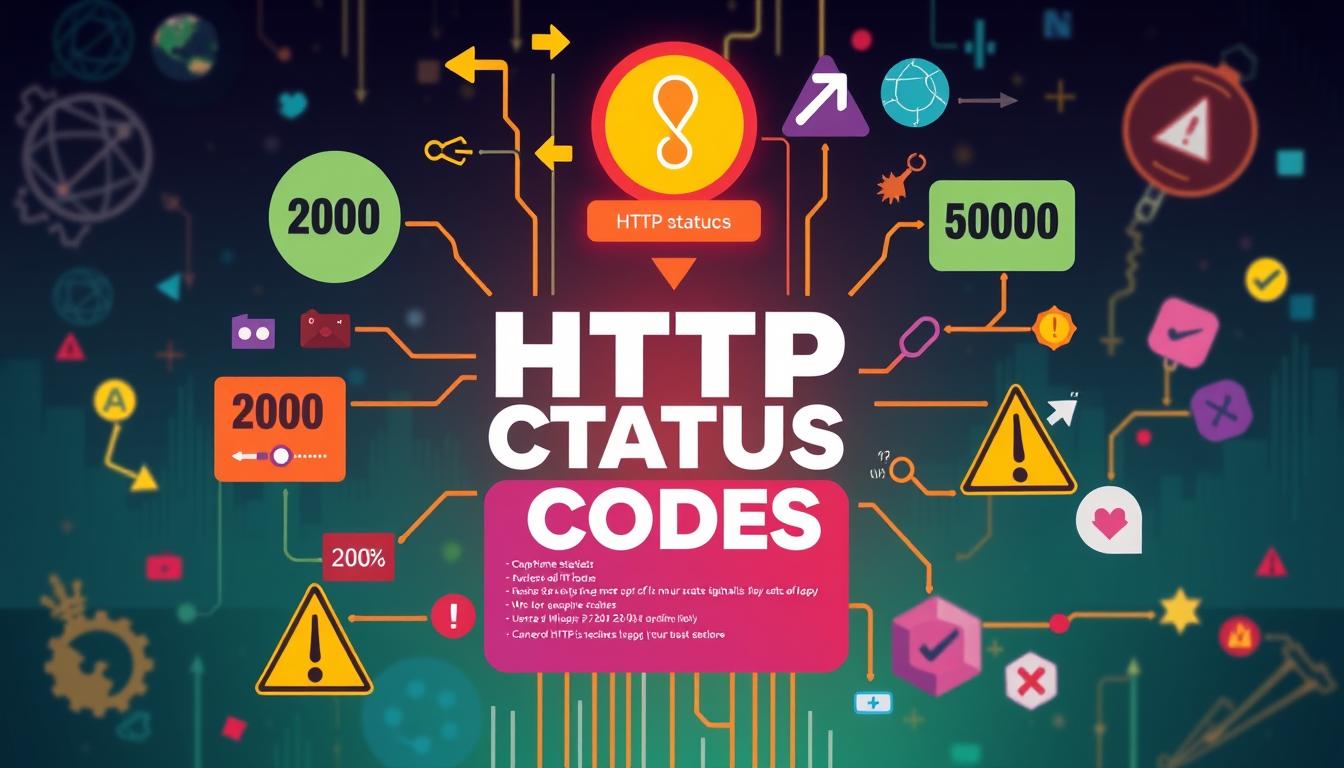When a browser or search engine bot visits your website, the server sends back an HTTP status code. Each code has its own meaning. These codes are key for SEO, showing search engines how healthy and reliable your site is.
By knowing and controlling HTTP status codes, you help your site get crawled, indexed, and ranked better by search engines like Google.
Key Takeaways
- HTTP status codes are divided into five categories: 1xx (informational), 2xx (success), 3xx (redirection), 4xx (client error), and 5xx (server error).
- 2xx codes, such as 200 OK, are ideal for SEO as they indicate successful requests and content delivery.
- 3xx codes, like 301 (moved permanently), are crucial for maintaining link equity during URL changes.
- 4xx errors, such as 404 (not found), can negatively impact SEO by suggesting a poorly maintained website.
- Server errors, like 500 (internal server error), can lead search engines to view the website as unreliable, affecting SEO rankings.
Understanding HTTP Status Codes
What are HTTP Status Codes?
HTTP status codes are three-digit numbers sent by servers in response to client requests. They tell us if the request was successful or not. You might see codes like 200 (OK), 301 (moved permanently), 404 (not found), and 500 (internal server error).
Types of HTTP Status Codes
HTTP status codes fall into five categories. They show how your request was handled:
- 1xx (Informational): These codes send messages from the server to the browser.
- 2xx (Success): Success codes, like 200, mean the action was accepted.
- 3xx (Redirection): Redirect codes, like 301 and 302, show the URL has moved.
- 4xx (Client Error): Client error codes, like 404, point to client-side issues.
- 5xx (Server Error): Server error codes, like 500, indicate server problems.
These codes tell search engines about your website’s health and accessibility.
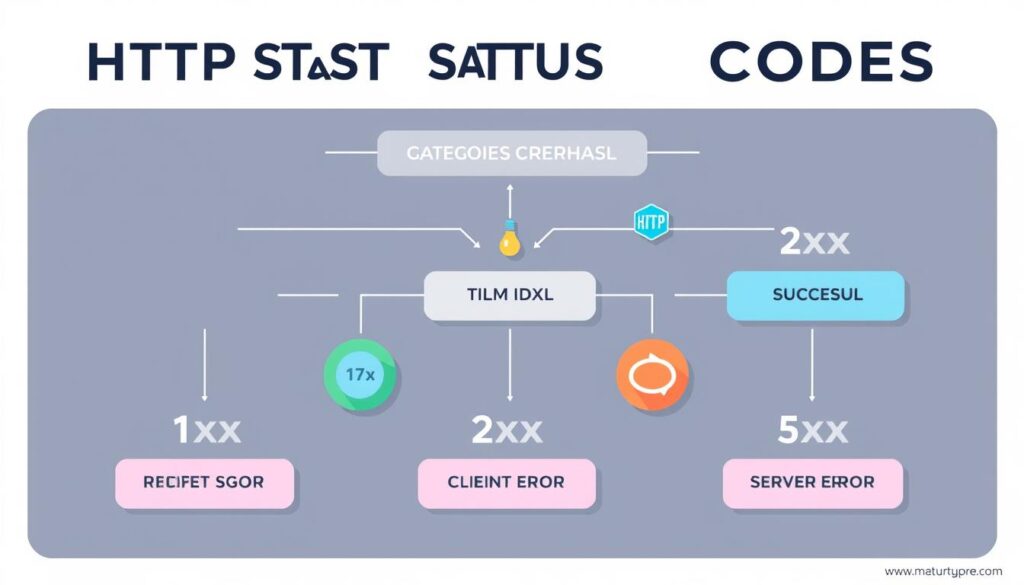
Importance of HTTP Status Codes for SEO
HTTP status codes are key in search engine optimization (SEO). They affect how search engines see your website. This, in turn, changes how visible you are in search results. Knowing about HTTP status codes and their SEO impact is vital for anyone online.
HTTP Status Codes, Crawling, Indexing and Ranking
Search engine crawlers check your website to find and index new content. They look at HTTP status codes to decide what to do next. A 200 OK code means the page is good to go for indexing. But a 404 Not Found code says the page is gone.
Redirection codes, like 301 Moved Permanently, tell search engines where to find content that’s moved. This helps keep your website’s link value strong.
HTTP Status Code Categories and SEO
HTTP status codes fall into different categories, each with its own SEO impact. A 2xx success code means everything went right, which is great for SEO. 3xx redirection codes, like 301 Moved Permanently, help keep your website’s link value when you change things up.
4xx client error codes, like 404 Not Found, can hurt your SEO and user experience if not fixed fast. 5xx server error codes, such as 500 Internal Server Error, can also harm your SEO if they keep happening. Search engines might think your site is not reliable.
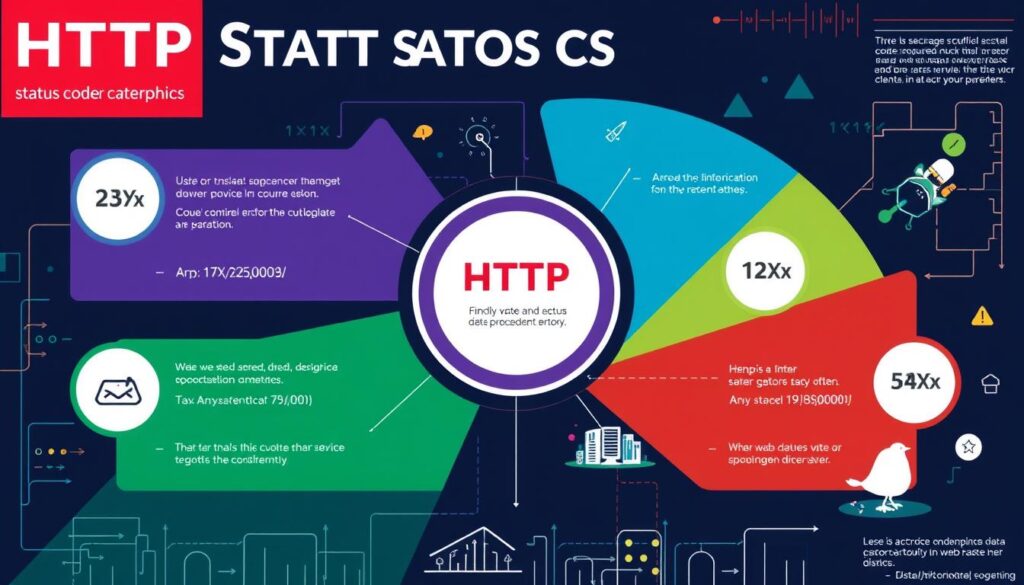
Managing HTTP status codes well is crucial for better SEO. By knowing what each code means, you can make sure your website works well for everyone. This can help improve your site’s visibility and ranking in search results.
HTTP Status Codes
HTTP status codes are key in web development and SEO. They tell us about the status of an HTTP request. Knowing these codes helps website owners and developers fix any problems. It’s vital for anyone wanting to boost their online presence.
The HTTP response status codes fall into five main groups. Each group has its own set of meanings and how they affect SEO:
- Informational responses (1xx): These codes mean the request has been received and is being processed. For example, 100 Continue tells the client to keep sending the request body.
- Successful responses (2xx): These codes show the request was received, understood, and accepted. The most common one, 200 OK, means the request was successful.
- Redirection responses (3xx): These codes tell the client to take further action to complete the request. For instance, 301 Moved Permanently is used for permanent URL redirects, which are important for SEO.
- Client error responses (4xx): These codes indicate the client made an error. For example, 404 Not Found is a common HTTP status code.
- Server error responses (5xx): These codes suggest the server failed to fulfill a valid request. For example, 500 Internal Server Error means there’s a problem on the server.
It’s crucial to understand the full list of http status codes and their meanings for effective SEO. By keeping an eye on these codes, website owners can make sure their content is crawled and indexed by search engines. This can improve their online visibility and performance.
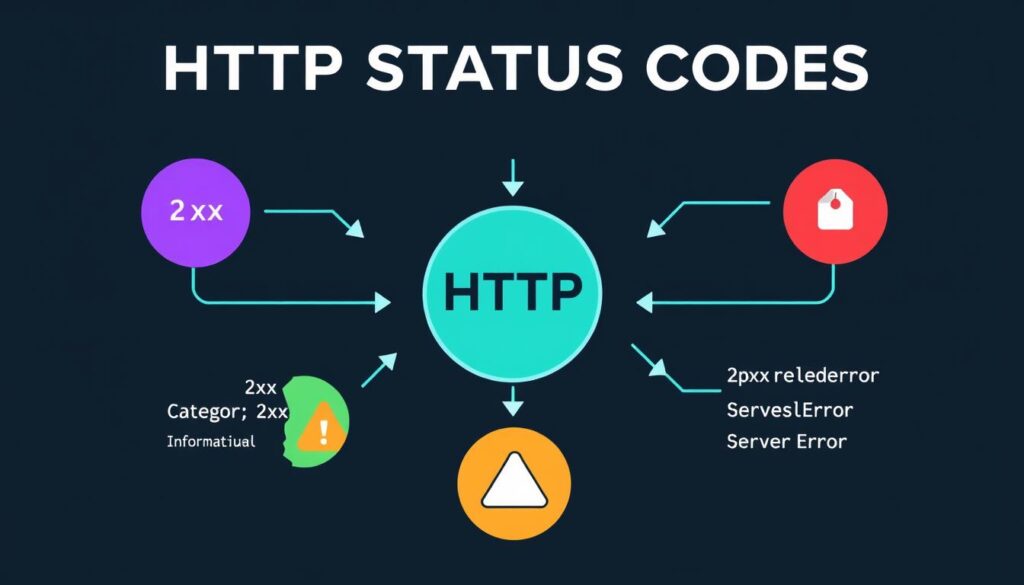
Managing HTTP Status Codes for SEO
Managing HTTP status codes is key for a good SEO strategy. These codes, sent by servers, affect your website’s rankings and user experience. They help search engines understand your site better.
Managing Redirects
Choosing the right redirect type is vital for SEO. A 301 (moved permanently) redirect moves a page to a new URL and keeps the link value. On the other hand, a 302 (found) redirect is for temporary moves. It’s best to use 302s only when you’ll return to the original URL.
Handling Client Errors
A few 404 (not found) errors are okay, but many can hurt your SEO. They suggest your site might be poorly maintained. To lessen the effect, use custom 404 pages to guide users to other content or your homepage.
Other client error codes like 400 (bad request) and 403 (forbidden) can also be a problem. They can make it hard for search engines to find and show your content.
Dealing with Server Errors
Server error codes like 500 (internal server error) and 503 (service unavailable) can also harm your SEO. A 500 error means there’s a problem with the server or website code. A 503 error happens when the server is down for maintenance or is too busy.
Long-lasting 5xx errors can stop search engines from crawling and indexing your content. This can lead to lower rankings.
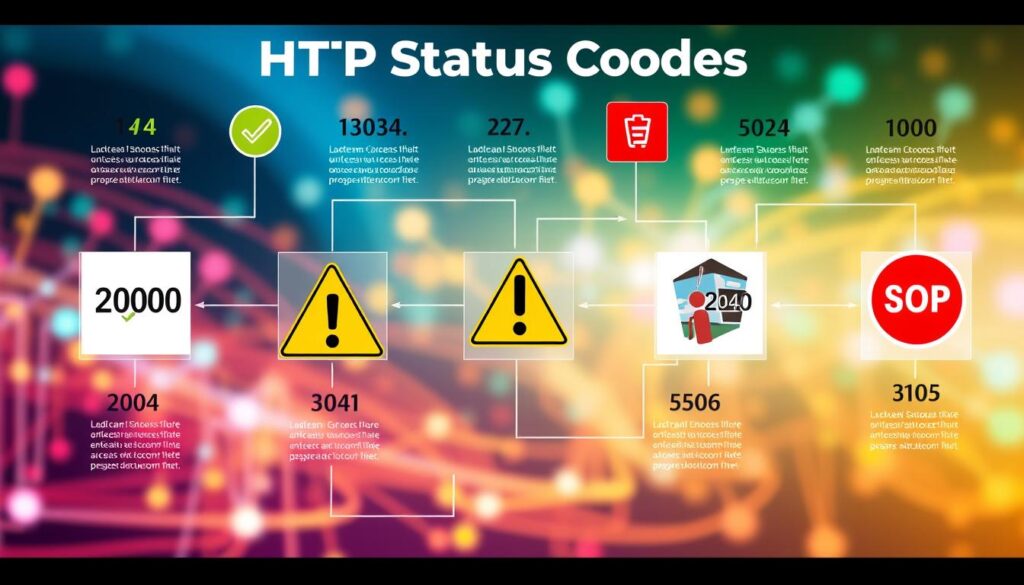
Conclusion
Understanding HTTP status codes is key for better website performance and search engine ranking. These codes are a universal language between servers and clients. They tell us about the status of an HTTP request.
Knowing the different types of status codes and how to handle them is important. This ensures your website runs smoothly. Regular checks and fixes for any HTTP status code issues are vital for a strong online presence.
Using the right HTTP status codes and managing redirects and errors well can boost your website’s SEO. This leads to more visitors and engagement. By using HTTP status codes wisely, your website optimization efforts will show great results.
FAQ
What are HTTP status codes?
What are the different categories of HTTP status codes?
How do HTTP status codes influence search engine optimization (SEO)?
What are the most important HTTP status codes for SEO?
How should I manage different types of HTTP status codes for better SEO?
Source Links
- https://searchengineland.com/http-status-codes-seo-guide-446700
- https://searchengineland.com/the-ultimate-guide-to-http-status-codes-and-headers-for-seo-302786
- https://www.woorank.com/en/edu/seo-guides/what-http-status-codes-mean-in-seo
- https://http.dev/status
- https://blog.postman.com/what-are-http-status-codes/
- https://www.conductor.com/academy/http-status-codes/
- https://moz.com/learn/seo/http-status-codes
- https://en.wikipedia.org/wiki/List_of_HTTP_status_codes
- https://umbraco.com/knowledge-base/http-status-codes/
- https://developer.mozilla.org/en-US/docs/Web/HTTP/Status
- https://yoast.com/http-status-codes/
- https://developers.google.com/search/docs/crawling-indexing/http-network-errors
- https://blog.treblle.com/the-importance-of-http-status-codes-in-rest-apis/
- https://www.adlift.com/blog/a-guide-to-common-http-status-codes-and-their-meanings/s/
- https://medium.com/@r.sipchenko/http-status-codes-a-developers-guide-4a07d6b3c4c0