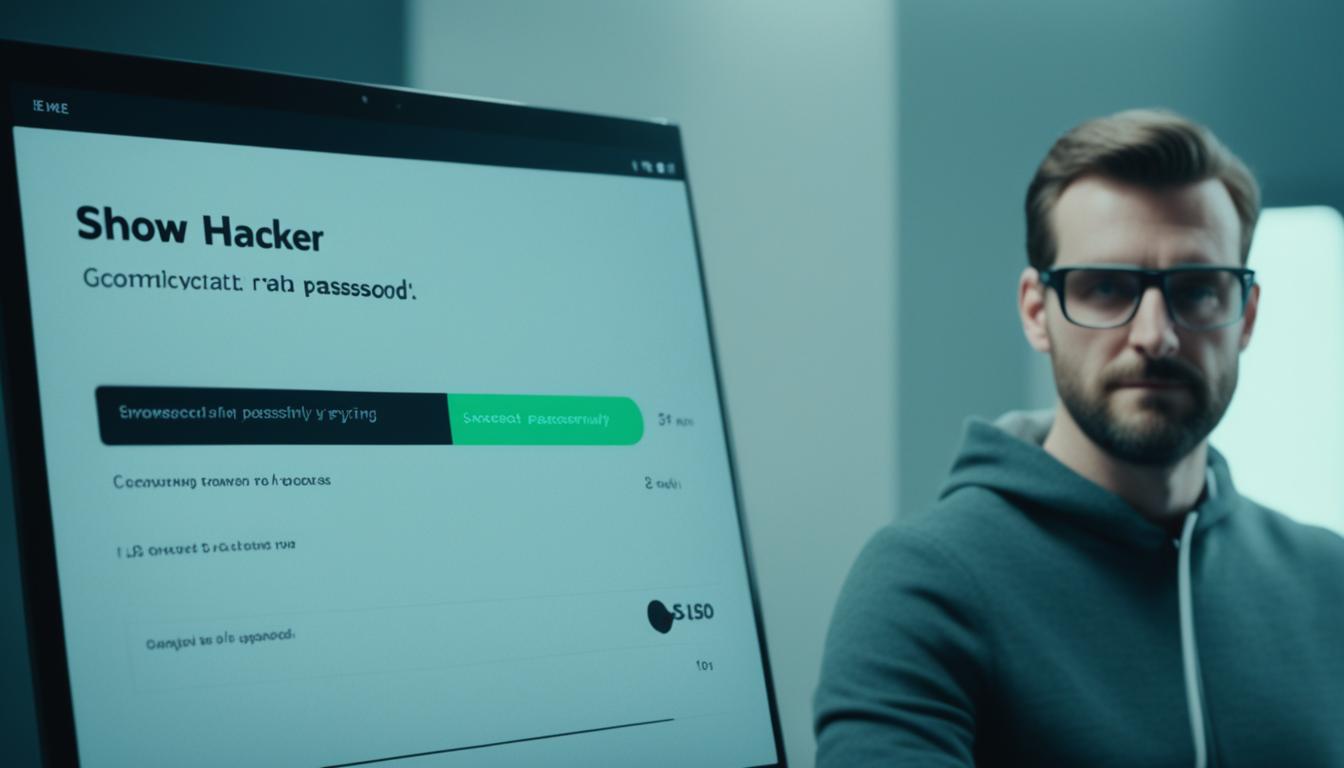Small to medium businesses are prime targets for cyberattacks, and weak or stolen passwords are often the entry point for hackers. To ensure the safety of business accounts, it is essential to encourage the use of strong passwords and password managers. By implementing a strong password policy that requires employees to use unique, complex passwords and providing an enterprise password manager, businesses can significantly enhance their cybersecurity measures.
Default credentials found on software and hardware products should also be changed to prevent vulnerabilities. Taking these steps will not only protect sensitive information but also safeguard against potential breaches that could harm the reputation and financial stability of the business.
Key Takeaways
- Implement a strong password policy to protect business accounts.
- Encourage the use of strong, unique passwords and password managers.
- Change default credentials on software and hardware products.
- Ensure employees understand the importance of password security.
- Regularly monitor and update passwords to prevent potential breaches.
The Importance of Strong Passwords and Password Guidelines
In today’s digital landscape, password cracking attacks remain a significant threat, with passwords being a common target for hackers. To safeguard information security assets, the National Institute of Standards and Technology (NIST) has developed comprehensive password guidelines.
NIST emphasizes the importance of using long, complex passwords and passphrases to enhance password security. By incorporating a combination of uppercase and lowercase letters, numbers, and special characters, users can create strong passwords that are harder to crack. Additionally, NIST recommends the use of password managers as an effective way to generate and securely store unique passwords for different online accounts.
In order to protect sensitive information, it is crucial to implement password guidelines that go beyond complexity. Passwords should be securely stored using salting and hashing methods, which add an extra layer of protection against unauthorized access. Furthermore, systems should have measures in place to lock accounts after multiple incorrect password attempts, mitigating the risk of brute force attacks.
Two-factor authentication (2FA) or multi-factor authentication (MFA) is also crucial in enhancing password security. By requiring users to provide an additional form of verification, such as a fingerprint or a unique code sent to a trusted device, the risk of unauthorized access is significantly reduced.
By following these password security tips and best practices, individuals and businesses can enhance their overall cybersecurity posture and protect themselves against potential threats.
Implementing strong passwords, adhering to password guidelines, and utilizing password managers can significantly reduce the risk of cyberattacks, ensuring the safety of sensitive information.
NIST Password Guidelines and Best Practices
When it comes to creating strong passwords, the National Institute of Standards and Technology (NIST) provides comprehensive guidelines and best practices. These recommendations aim to enhance password security, reduce the risk of breaches, and safeguard sensitive information. Let’s explore the key aspects of NIST’s password guidelines.
Focus on Length and Memory Techniques
NIST emphasizes the importance of password length rather than complexity. While complex patterns and special characters can contribute to stronger passwords, longer phrases or combinations of words are often more secure. To create complex passwords that are easy to remember, NIST suggests using memory techniques, such as creating an acronym from a sentence.
Automated Monitoring for Compromised Passwords
Another crucial aspect of NIST’s guidelines is the use of automated monitoring to check if passwords appear on lists of commonly compromised passwords. This helps prevent the use of easily guessable or frequently used passwords, which can greatly reduce the risk of successful attacks.
Enforce Password Expiration
While it was previously recommended to regularly change passwords, NIST now advises organizations to enforce password expiration only in specific circumstances. Passwords should be changed when a known compromise has occurred or every 365 days, rather than requiring frequent mandatory password changes. This approach ensures a balance between security and usability.
Implement Two-Factor Authentication
In addition to password guidelines, NIST strongly recommends implementing two-factor authentication (2FA) or multi-factor authentication (MFA) as an additional security layer. By requiring users to provide an extra piece of information or use a secondary authentication method, such as a token or biometric verification, organizations can significantly reduce the risk of unauthorized access.
“NIST’s password guidelines prioritize password length, automated monitoring for compromised passwords, password expiration based on specific circumstances, and the implementation of two-factor authentication.”
| Password Guidelines | Best Practices |
|---|---|
| Focus on password length | Implement two-factor authentication |
| Use memory techniques for complexity | Regularly monitor passwords for compromises |
| Avoid commonly compromised passwords | Enforce password expiration in specific circumstances |
By adhering to NIST’s password guidelines and best practices, organizations can establish robust password policies that enhance security and protect against cyber threats.
Tips for Choosing and Protecting Passwords
When it comes to safeguarding your online accounts, choosing strong passwords and implementing password protection measures are paramount. By following these tips, you can enhance your password management practices and minimize the risk of unauthorized access:
Avoid Common Mistakes
Avoid using personal information or easily guessable words as passwords. Hackers can easily crack passwords that contain common phrases, names, or dates associated with you.
Opt for Long, Complex Passwords
Create passwords that are lengthy, unique, and difficult to guess. Consider using a combination of uppercase and lowercase letters, numbers, and special characters. Additionally, using passphrases (a sequence of words) can provide added security. For example: “Ilovet0protectMyPassw0rds!“
Consider Password Managers
Using a password manager can significantly boost your password protection. Password managers generate and store complex passwords, removing the need to remember multiple passwords.
Store Passwords Securely
Ensure that your passwords are stored securely through salting and hashing methods. Salting adds random data to the password, while hashing converts the password into an unreadable format. This adds an extra layer of protection against unauthorized access.
Implement Additional Security Measures
- Lock accounts after multiple incorrect password attempts: Prevent brute force attacks by implementing account lockouts.
- Enable Two-Factor Authentication (2FA) or Multi-Factor Authentication (MFA): Add an extra layer of security by requiring additional verification beyond just a password.
By adhering to these tips for choosing and protecting passwords, you can significantly bolster your online security and reduce the risk of unauthorized access. Remember, a strong password is the first line of defense against cyber threats.

Conclusion
Creating a strong password policy is crucial for improving cybersecurity and protecting sensitive information. In today’s digital landscape, where cyberattacks are becoming increasingly sophisticated, businesses must prioritize password security as a fundamental cybersecurity measure.
By following password guidelines from trusted sources like the National Institute of Standards and Technology (NIST) and implementing best practices, businesses can significantly enhance their password security and reduce the risk of cyberattacks. NIST emphasizes the importance of using long, complex passwords or passphrases, focusing on length rather than complexity to create strong and memorable passwords. It also recommends the use of password managers to securely store and generate unique passwords for different accounts.
Moreover, organizations should consider implementing multi-factor authentication (MFA) or two-factor authentication (2FA) to add an extra layer of security. MFA requires users to provide additional identification factors, such as a fingerprint or a one-time password, in addition to their passwords, making it significantly more challenging for hackers to gain unauthorized access.
By prioritizing strong passwords, password managers, and multi-factor authentication, businesses can fortify their cybersecurity measures and increase resilience against password-related cyber threats. Remember, password security is not a one-time task but an ongoing commitment that must be regularly reviewed and updated to stay ahead of evolving cyber risks.
FAQ
Why is a strong password policy important for cybersecurity?
A strong password policy is crucial for improving cybersecurity and protecting sensitive information. Small to medium businesses are often targeted by hackers, and weak or stolen passwords are a common entry point for cyberattacks. By implementing a strong password policy, businesses can enhance their password security and reduce the risk of cyberattacks.
What are some password security tips and best practices?
To ensure password security, it is important to follow best practices such as using long, complex passwords or passphrases, avoiding common mistakes like using personal information or easily guessable words, and considering the use of password managers for increased password strength. Additionally, passwords should be securely stored through salting and hashing methods, and measures such as locking accounts after multiple incorrect password attempts should be implemented.
What are the password guidelines recommended by NIST?
The National Institute of Standards and Technology (NIST) has developed password guidelines to safeguard information security assets. NIST emphasizes the importance of using long, complex passwords and passphrases instead of focusing solely on complexity. They also recommend the use of password managers and implementing two-factor or multi-factor authentication to enhance security. NIST provides specific guidelines for creating strong passwords, including using memory techniques to create complex passwords and avoiding common password cracking techniques used by hackers.
How often should passwords be changed?
Passwords should be changed only when a known compromise has occurred or every 365 days, as recommended by NIST. Additionally, organizations should enforce password expiration as part of their password policy to reduce the risk of password breaches.
What measures can be taken to protect passwords?
To protect passwords, it is important to choose strong passwords and avoid using personal information or easily guessable words. Passwords should be stored securely using salting and hashing methods. Systems should also lock accounts after multiple incorrect password attempts, and organizations should implement two-factor authentication or multi-factor authentication to reduce the risk of password breaches.
How can password managers help with password security?
Password managers are tools that can help with password security by generating and storing strong, unique passwords for each account. They eliminate the need for users to remember multiple passwords and reduce the risk of using weak or easily guessable passwords. Password managers can also simplify the login process and ensure that passwords are not reused across different platforms or accounts.